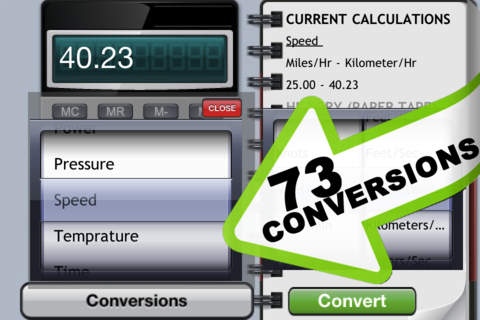Awesome Calculator 1.0
Continue to app
Paid Version
Publisher Description
Calculator has standard features of all Calculators as well as these AWESOME Features: Paper Tape - See the History of your Calculations just alike a real paper tape! Conversions - Convert the following types of measurements below -Area- Acre Hectare Square Cm Square Foot Square Inch Square Km Square Meter Square Mile Square Mm Square Yard -Energy of work- Btus Calories Ergs Foot-Pounds Joules Kg-Calories Kg-meters Kilowatt-hrs Newton-Meters -Length- Mile Mile(nautical) Yard Foot Inch Kilometer Meter Centimeter -Power- Btus/Min Foot-Pounds/Min Foot-Pounds/Sec Horsepower Kilowatts Watts -Pressure- Atmospheres Bars Cms of Mercury Inches of Mercury Kgs/Square Meter Pounds/Square Foot -Speed- Knots Miles/Hr Miles/Min Feet/Min Feet/Sec Kilometers/Hr Kilometers/Min Meters/Sec -Temperature- Fahrenheit Celcius Kelvin -Time- Days Hrs Mins Secs Weeks Years Volume Cubic Feet Cubic Meter Dram Fluid Ounce Gallon (imperial) Gallon(US) Liter Pint Quart Weights and Masses US Pound Kg Ounce Gram Tonne Short Ton US Long Ton metric Ton
Requires iOS 3.0 or later. Compatible with iPhone, iPad, and iPod touch.
About Awesome Calculator
Awesome Calculator is a paid app for iOS published in the Office Suites & Tools list of apps, part of Business.
The company that develops Awesome Calculator is MyAppBuilder.com, LLC. The latest version released by its developer is 1.0.
To install Awesome Calculator on your iOS device, just click the green Continue To App button above to start the installation process. The app is listed on our website since 2011-07-19 and was downloaded 5 times. We have already checked if the download link is safe, however for your own protection we recommend that you scan the downloaded app with your antivirus. Your antivirus may detect the Awesome Calculator as malware if the download link is broken.
How to install Awesome Calculator on your iOS device:
- Click on the Continue To App button on our website. This will redirect you to the App Store.
- Once the Awesome Calculator is shown in the iTunes listing of your iOS device, you can start its download and installation. Tap on the GET button to the right of the app to start downloading it.
- If you are not logged-in the iOS appstore app, you'll be prompted for your your Apple ID and/or password.
- After Awesome Calculator is downloaded, you'll see an INSTALL button to the right. Tap on it to start the actual installation of the iOS app.
- Once installation is finished you can tap on the OPEN button to start it. Its icon will also be added to your device home screen.